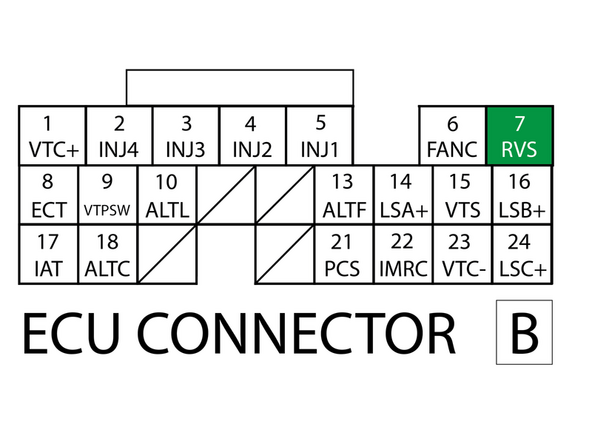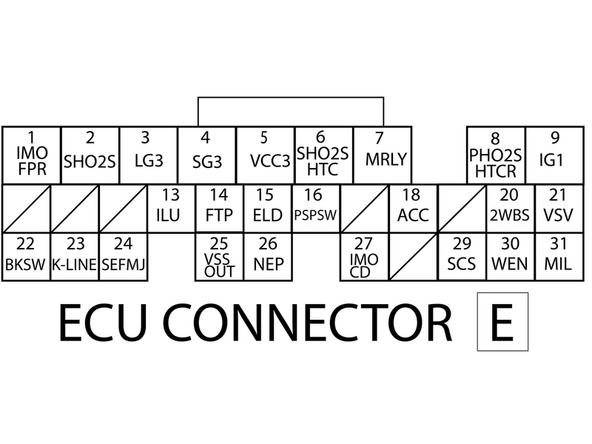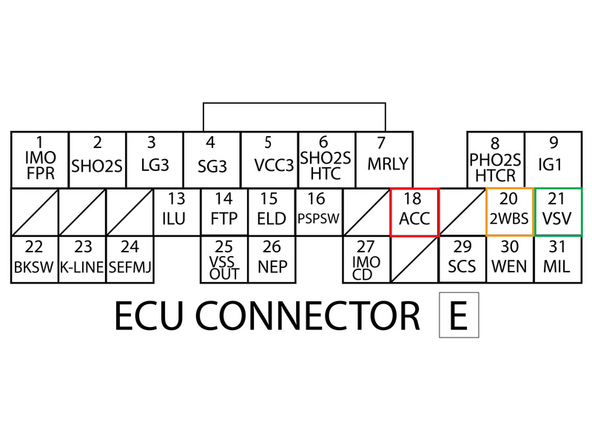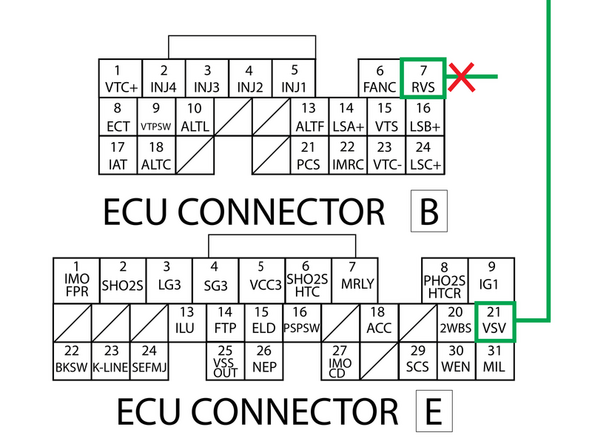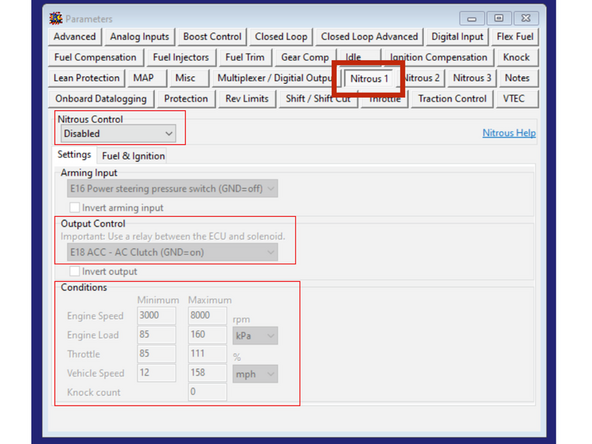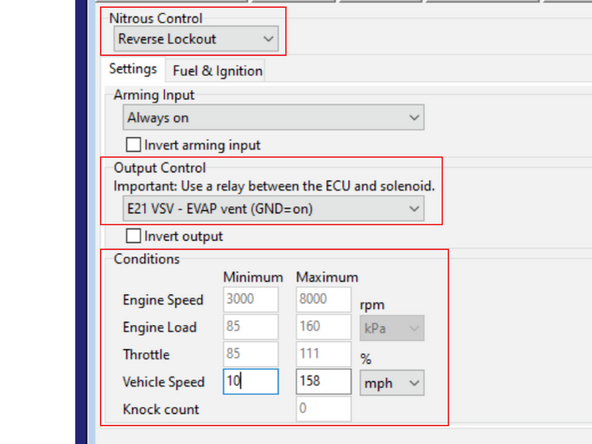Introduction
You will need:
Hondata KPRO V4
02-04 K20A/A2 (or aftermarket equivalent) engine harness
6-speed K-Series transmission with the reverse lockout solenoid
-
-
On the 02-04 Honda K-series engine harness, there are only two ECU connectors.
-
Connector A (contains 31 terminals)
-
Connector B (contains 24 terminals)
-
The third connector is C101 and it connects to your K-swap conversion harness. Disregard this connector as it does not connect to the ECU.
-
If you do not have an engine harness,view them here.
-
On the K-Series conversion harness, there is only one ECU connector, connector E. Depending on the model and year harness, there will be a few wires that come out of this connector.
-
Connector E (contains 24 terminals) - Do NOT confuse this with Connector A.
-
If you do not have the Hondata KPRO, view it here.
-
-
-
On the engine harness, locate the ECU "B" connector. This connector has 24 terminal locations.
-
The connector is viewed from the back, with the wires going IN to the connector. You read it like a book, left to right.
-
The top row has 7 terminals.
-
The second row has 8-16
-
The third row is 17-24.
-
Insert wisdom here
-
-
-
On connector B, locate terminal 7. This is the ground output wire for the reverse lockout solenoid. This location controls the solenoid by outputting a ground signal when the ECU sees vehicle speed over a specific MPH.
-
Because the PND ECU does not have this system, there is no ground output from B7. Therefore, the solenoid will never engage.
-
To retain reverse lockout control, you must remove the pin from terminal 7 and move it to the ECU E connector. This connector is located on the K-Series Conversion Harness.
-
If you do not have a conversion harness, view them here.
-
You must unlock the connector before the ECU terminal will come out. On the bottom of the connector, there is a connector lock. Use a pin removal tool or thin pick and pull upwards. This will unlock the terminals and allow you to remove them.
-
Insert a pin removal tool or pick through the front of the connector and press upwards to unlock the terminal. Be gentle. Do not damage the ECU connector. Pull the wire out of the connector while holding the inner terminal lock up.
-
-
-
On the conversion harness, locate the ECU "E" connector. This connector has 31 terminal locations.
-
The connector is viewed from the back, with the wires going IN to the connector. You read it like a book, left to right.
-
The top row has 9 terminals.
-
The second row has 10-21
-
The third row is 22-31.
-
Do NOT confuse this with the ECU "A" connector. They are physically similar and have the same number of terminals. If you are looking at a connector on the engine harness, IT IS THE WRONG CONNECTOR.
-
-
-
The Hondata KPRO has several locations that can be used to control the reverse lockout solenoid. You will need to determine which location to use based on your specific setup. In this guide, we choose terminal E21 - VSV (EVAP Vent).
-
Since E21 VSV - EVAP Vent isn't used in K-Swapped cars, this is a suitable location to control the Reverse Lockout Solenoid.
-
Other options include:
-
E18 ACC - AC Compressor Clutch
-
E20 2WBS - EVAP Bypass
-
B6 FANC - Fan Control
-
Choose the applicable location based on your specific setup needs.
-
On the Hybrid Racing conversion harness, locations E21, E20 and E18 DO NOT HAVE TERMINALS. These are empty cavities on our conversion harness, so you will need a K-Series ECU connector terminal if B7 is too short.
-
-
-
Remove the wire from B7 on the K-Series engine harness ECU connector A, and move it to location 21 on the Hybrid Racing conversion harness, connector E.
-
You should now have the reverse lockout solenoid control terminated at E21.
-
-
-
Now that the solenoid is being triggered by E21, you must update the output settings inside the Hondata K-Series ECU Editor software. (KManager)
-
Make sure you have the most recent Hondata software version. Update your calibration and software before changing the output.
-
Locate the "Nitrous 1" Tab inside the KManager software.
-
Locate the Nitrous Control drop-down box. Change the output function to Reverse Lockout. This allows the KPRO to control the Reverse Lockout solenoid through a specified output.
-
Locate the Arming Input drop-down box. Change the input to Always on. This will ensure that the reverse lockout solenoid activates regardless of other conditions.
-
Locate the Output Control drop-down box. (It says to use a relay. However, Hondata mentions it is not necessary for the Reverse Lockout.)
-
Choose E21 VSV - EVAP vent (GND=on)
-
Conditions: This adjusts the minimum / maximum vehicle speed for the solenoid to activate. The default is 10mph. You can raise or lower this if you wish. Once you have completed these selections, upload the changes to the ECU to complete the solenoid control.
-
-
-
The E21 Hondata output should now be controlling the ground trigger of the reverse lockout solenoid. To confirm, you can set the Minimum Speed in the software to 0mph and upload the change.
-
Then turn the igntion on and listen for the solenoid to engage. You can also try to move to reverse. If you can't get the car into reverse, the system is working and you can now revert back to your chosen minimum speed.
-
If the solenoid is not working, check E21 for a ground with the ignition turned on and minimum speed set to 0.
-
If there is no ground output, check your KPRO settings and try again.
-
If you have ground at E21, check continuity between E21 and the solenoid on the transmission, pin location 2. If there is continuity, check pin 1 on the solenoid for 12v.
-
It is important to note that you MUST have a working vehicle speed sensor. If the ECU does NOT know your speed, it CANNOT deploy the solenoid control.
-
Please note that you assume all risk involved with wiring. We are not responsible for damage caused to the ECU, solenoid or other wires related to this system. If you are not comfortable with wiring - ASK FOR HELP. ECU's are expensive - don't burn it up by being silly.
-