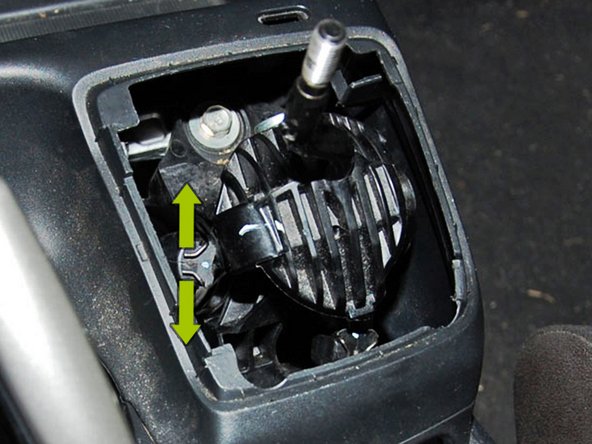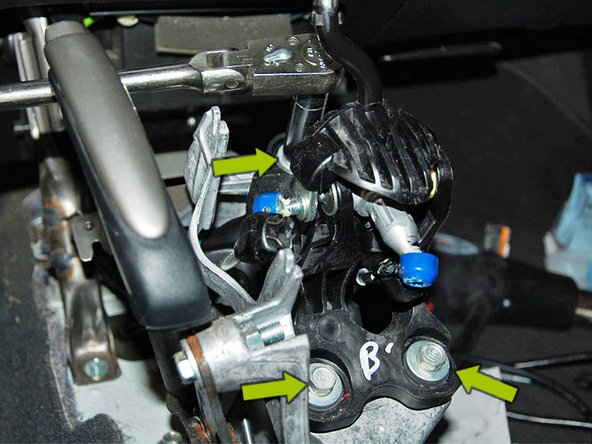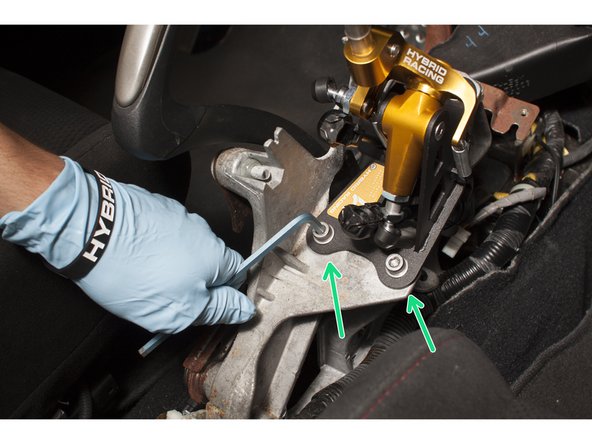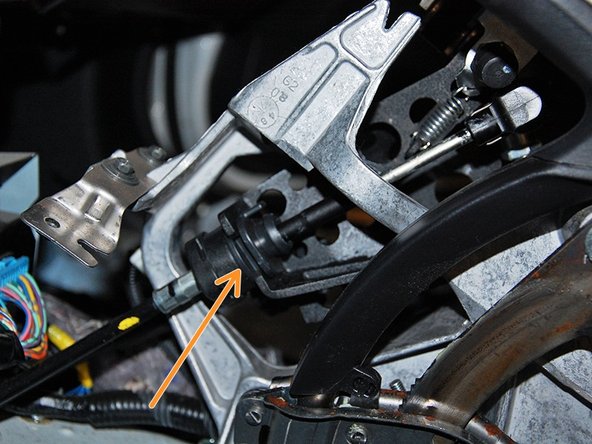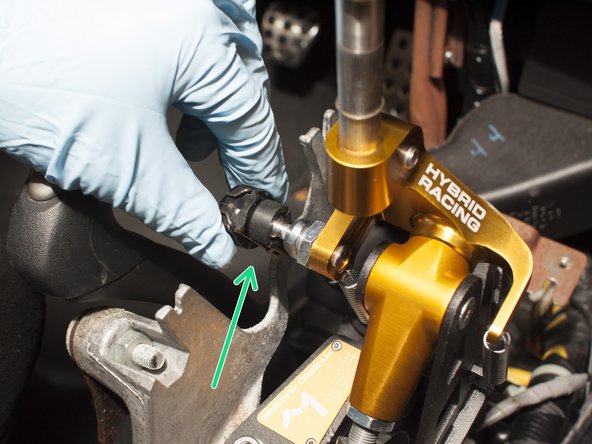Introduction
Important!! Please read the entire install guide twice before starting your installation. No really, it’s a good idea to read it twice before you begin so everything goes smooth.
Hybrid Racing is not responsible for any direct or indirect, actual or incidental expense attributed to the use of any performance parts sold by Hybrid Racing LLC. Purchasers agree to all of the terms of this
Tools
Parts
No parts specified.
-
-
First start by pulling the emergency brake up and unscrewing the shift knob. Next, pull the shift boot off by pulling straight up on all four corners of the plastic base.
-
Next, remove the upper center console piece by grabbing right under the shifter and pulling straight up.
-
-
-
Next you will need to use your 8mm nut driver (Phillips head screwdriver will work) to remove the (4) bolts that hold the center console down. The front (2) are right in front of the shifter.
-
-
-
Now that the center console is not attached, slide it into the back seat to give yourself room to remove the cables from the shifter.
-
First, using your two thumbs separate the wire clips holding the endlinks on the shifter and slide them off of the ball joints
-
Second, you need to the remove the two bushings located at the base of the shifter by rotating them counter-clockwise and sliding out the side as shown in the next 2 images.
-
-
-
Using your 12mm socket, remove the (3) bolts mounting the shifter to the car.
-
Remove the OEM shifter from the car.
-
-
-
Slide the front-back cable end-link into the center hole of your Hybrid Racing shifter and place it onto the mounting bracket.
-
With a 6mm allen wrench install the (3) M8 bolts and washers provided with the shifter.
-
-
-
Rotate the cables into the cable keeper just as the were removed from the OEM shifter.
-
If you are using Hybrid Racing shifter cables, use the supplied C-clips to secure the cables into the shifter base.
-
-
-
Finally, press the (2) shifter cable end-links onto the shifter until both sides of the metal clip snap into place.
-
Once the cables are connected shift through the gears to make sure everything is working properly. If you like the way it feels you can reinstall the center console at this time. If you do not, review the next step for adjustment information.
-
THE SHIFTER THROW IS NOT SET WHEN THE ITEM IS NEW. IT MAY REQUIRE ADJUSTMENTS.
-
-
-
First, loosen the binding nut on the post with the 17mm wrench while holding the post with a 12mm wrench. Next, extend the length of the end-link by threading out the post as illustrated by the orange arrow in the first image.
-
Tighten the binding nut to the post once the desired length is reached.
-
To shorten the throw you will need an open-ended 17 and 12mm wrench.
-
-
-
To lengthen the throw, do the opposite of the last step and thread the post inwards in the direction of the red arrows.
-
Tighten the binding nut to the post once the desired length is reached.
-
NOTE: In order to achieve the shortest/longest throw on the left/right movement, the binding nut will have to switch sides as shown in the images.
-
-
-
The throw can also be adjusted by changing the height of your shift knob.
-
To do so, loosen the clamping screw with a 5mm allen wrench as shown below. Adjust to the desired height, and re-tighten.
-
-
-
The easiest thing to do is use a dremel and grind the plastic out of the way, but It can be done with a razor blade as well.
-
If you would like to adjust the shifter to the shortest setting, a small amount of trimming is needed.
-
Shown below in the green circle is where the trimming is needed to keep the end link from rubbing the console.
-
-
-
The final step is to decide if you want to install your shift boot cover, or leave it open to show off your beautiful shifter! You can also pick up an OEM automatic shift bezel that will clean it up nicely. (The automatic shift boot bezel does not have a shift boot. The automatic bezel provides a clean OEM solution to show off the shifter.)
-
Enjoy!
-